first you have to set wireshark in capture mode.

and then set the Filter to ip.addr eq 169.254.1.1, change the ip if you're not using the default ip
setting the filter will enable us to eliminate other packets to prevent packet clutter.

we will test the packet capturing by logging in.

after logging in we will check the packets from the wireshark packet window.
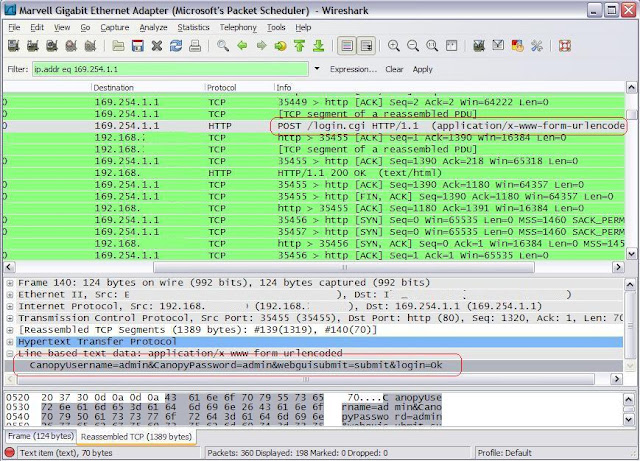
Enjoy!

6 comments:
wow very useful tut sir A heto ang hinintay ko... thanks sir A
Nope, hindi naman binabato ng SM ang packets outside it's local.
Maraming salamat Master A..
Maraming salamat boss A ...galing ko mang tyempo talaga ..
sir paano ba icustomize ung canopy, meaning gaya ng ginagawa ng mga IT nila tinatangal ung add user sa tab ng account, plan ko tanggalin ung command na reset sa telnet
Post a Comment